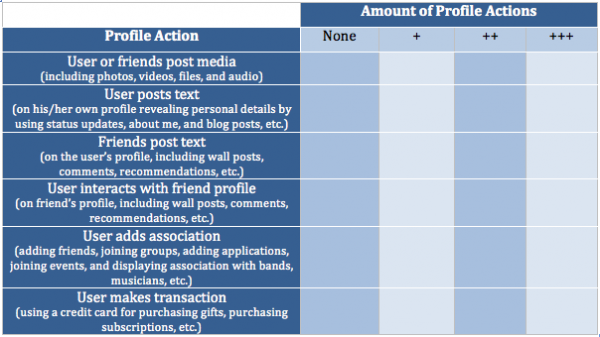SNAPR: Social Networking Action & Privacy Risk Methodology
Step 2: Profile Actions
The amount of profile actions taken on your social networking site account affects your overall risk. A profile action is any action that is displayed to others on your account. Profile actions include anything like posting photos, writing recommendations, writing wall posts, adding applications, and setting your favorite music to play when people visit your page.
Think about the activities you do on your social networking site account and also the activities of others that show up on your profile. Copy the following table on to a sheet of paper and fill it out. For each category of actions, place a check mark in one of the four levels corresponding to the amount of profile actions in that category. Checking the "None" column means that no actions in that profile action category have ever occurred on your profile. Even if only one action in that category has occurred, then you must check the "+" column. The number of "+" symbols represent low, medium, and high amounts of that type of profile action. Use your own judgment to deem whether certain actions occur a low, medium, or high amount of time on your profile.
Next, calculate your Profile Action Score. Check marks in the "None" column equal 0, check marks in the "+" column equal 1 each, check marks in the "++" column equal 2 each, and check marks in the "+++" column equal 3 each. Add up the values of all the check marks. You should get a number between 0-18.
Use the following chart to determine your Profile Action Level. For example, if your Profile Action Score is 11, then you would fall into the Medium Profile Action Level. Record your Profile Action Level.
Once you determine your Profile Action Level, proceed to Step 3.